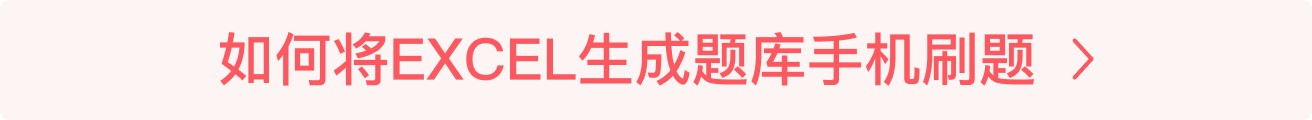下载APP

【单选题】


At the University of California at Los Angeles (UCLA) , a student loaded his class notes into a handheld e-mail device and tried to read them during an exam: a classmate turned him in. At the University of Nevada at Las Vegas (UNLV) students photographed test questions with their cell phone cameras and transmitted them to classmates. The university put in place a new examination-supervision system. "If they’d spend as much time studying, they’d all be A students," says Ron Yasbin, dean of the College of Sciences of UNLV.
With a variety of electronic devices, American students find it easier to cheat. And college officials find themselves in a new of eat and mouse. They are trying to fight would-he cheats in the exam season by cutting off Internet access from laptops(笔记本电脑), demanding the surrender of cell phones before tests or simply requiring that exams be taken with pens and paper.
"It is annoying. My hand-writing is so bad," said Ryan Dapremont, 21 who just finished his third year at Pepperdine University in California. He had to take his exams on paper. Dapremont said technology has made cheating easier, but plagiarism(剽窃) in writing papers was probably the biggest problem. Students can lift other people’s writings off the Internet without attributing them.
Still, some students said they thought cheating these days was more a product Of the mindset, not the tools at hand. "Some people put too much emphasis on where they’re going to go in the future, and all they’re thinking about is graduate school and the next step," said Lindsay Nicholas, a third-year student at UCLA. She added that pressure to succeed "sometimes clouds everything and makes people do things that they shouldn’t do. "
Some professors said they tried to write exams for which it was hard to cheat, posing questions that outside resources would not help answer. Many officials said that they rely on campus honor codes. They said the most important thing was to teach students not to cheat in the first place.
Which of the following is probably the most significant measure to fight cheating
A.
Putting less emphasis on where the students are going to go in the future.
B.
Letting students know that honesty is more important.
C.
Writing examinations for which it is hard to cheat.
D.
Setting up more strict campus honor codes.
参考答案:

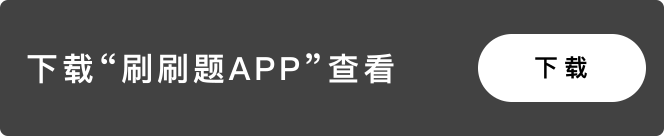
参考解析:

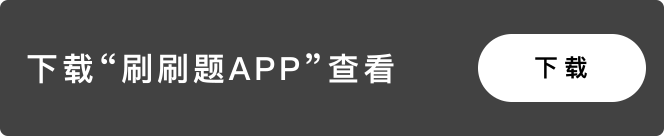


刷刷题刷刷变学霸
举一反三

【多选题】如果要使局域网内电脑连接外网,需要做哪些工作?
A.
局域网电脑设有统一的网关
B.
局域网电脑ip设置为统一的网段
C.
安装有可连接外网的路由器
D.
路由器的ip不一定是网关地址
【单选题】Please select the correct pronunciation for the “笔记本电脑” ()
A.
bǐ jì bě dià nǎo
B.
bǐ jì běn diàn nǎo
C.
bì jǐ bě diàn nǎo
D.
bī jī běn diàn nǎo
【单选题】Windows98桌面上,不能打开'我的电脑'的操作是
A.
在'资源管理器'中选取'我的电脑'
B.
用鼠标左键双击'我的电脑'图标
C.
先用鼠标右键双击'我的电脑'图标,然后在弹出的快捷菜单中选择'打开'
D.
用鼠标左键单击'开始'按钮,然后在系统菜单中选取'我的电脑'
相关题目:

【多选题】如果要使局域网内电脑连接外网,需要做哪些工作?
A.
局域网电脑设有统一的网关
B.
局域网电脑ip设置为统一的网段
C.
安装有可连接外网的路由器
D.
路由器的ip不一定是网关地址
【多选题】下列门柜业务中,需要填制电脑特殊记账凭证的有()。
A.
冲记账务
B.
抹账业务
C.
换折
D.
账户挂失
【单选题】对笔记本电脑硬件升级,应该()
A.
想怎么升就怎么升
B.
哪个品牌配件便宜就选哪个
C.
尽量选择与自己的笔记本兼容的配件
D.
哪个品牌配件贵就选哪个
【单选题】Please select the correct pronunciation for the “笔记本电脑” ()
A.
bǐ jì bě dià nǎo
B.
bǐ jì běn diàn nǎo
C.
bì jǐ bě diàn nǎo
D.
bī jī běn diàn nǎo
【单选题】Windows98桌面上,不能打开'我的电脑'的操作是
A.
在'资源管理器'中选取'我的电脑'
B.
用鼠标左键双击'我的电脑'图标
C.
先用鼠标右键双击'我的电脑'图标,然后在弹出的快捷菜单中选择'打开'
D.
用鼠标左键单击'开始'按钮,然后在系统菜单中选取'我的电脑'
【判断题】你家里是否有安装了office 2010的电脑呢?
A.
正确
B.
错误
【单选题】下列选项中,不属于电脑绘图工具软件的是()。
A.
word自带的绘图工具
B.
Autocad
C.
PowerPoint
D.
画笔
【单选题】电控发动机电脑收到 爆燃信号会( ) 点火提前角。
A.
固定
B.
提前
C.
推迟
D.
不确定
【单选题】底片检查机台上的电脑用的是( )系统。
A.
Windows
B.
.Android
C.
MAC
D.
.Linux
【多选题】下列属于自动变速器控制单元(电脑)的作用是()。
A.
数据采集和存储
B.
数据分析和计算
C.
故障诊断
D.
指令控制
【单选题】查找电脑系统故障的一般原则是:
A.
先软后硬,先内后外
B.
先软后硬,先外后内
C.
先硬后软,先内后外
D.
先硬后软,先外后内
【单选题】电脑开机自检时,键盘的大小写锁定键切换有反应,说明:
A.
Win7系统是完好的
B.
键盘是完好的
C.
USB接口是完好的
D.
鼠标是完好的
【判断题】酒店电子商务网站的运行只需要自己有台电脑即可。()
A.
正确
B.
错误
【单选题】笔记本电脑属于 计算机。
A.
巨型
B.
微型
C.
小型
D.
中型
【单选题】l-ptop 笔记本电脑
A.
a
B.
e
C.
i
D.
o
【单选题】手机:数据线:电脑
A.
电影:迅雷:客户端
B.
食品:传送带:工厂
C.
卖家:商品:买家
D.
心脏:血管:大脑
【单选题】第一台电脑产生于?
A.
1946年
B.
1921年
C.
1948年
D.
1958年
【单选题】电脑开始冒烟或起火时,应()
A.
迅速往电脑上泼水灭火
B.
马上拔掉插头或关掉总开关,然后用湿地毯或棉被等盖住电脑
C.
马上拨打火警电话,请消防队来灭火